We will summarize 7 features of Windows XI as per our knowledge and references from various sources
Here are the Features of Windows 11
Tech Kiwari - Windows operating system is ready to be used by the connoisseurs of this technology which they have been waiting for, finally here is Windows 11 which was released on 5th October. Windows OS users will be able to upgrade their OS to Windows 11 for free on a compatible PC or laptop. Microsoft has announced that it will be available on Windows 11 supported devices from October 5.
Microsoft has also revealed that Windows 11 will be rolled out in phases. This means that this latest update will be first rolled out for the latest PCs and laptops. Eventually it will be available on other devices as well. These devices "will receive updates based on intelligence models that take into account hardware capability, reliability metrics, device age, and other factors that affect the upgrade experience."
The company expects the Windows 11 update to be available on all devices by 2022. The company has already introduced some amazing features in the upcoming Windows 11 which will not double but triple the user experience. So let's know about the latest amazing features of Windows 11.
- Attractive new design
Windows 11 will be available with a different design. Along with this, the sound will also be given modern in it. This design will be fresh and clean. It will also have a sense of work and spontaneity.
- New start menu
Talking about the start menu, in the new update of Microsoft, users will be able to save content in the middle. Earlier it was on the left. With this update, major changes have been made in its interface.
- Snap layout
Snap Layouts provide a powerful way to multitask and customize Snap groups and desktops on a single screen. The service will allow users to better organize apps and windows by grouping them. Through this feature, the app will be allowed to be used on multiple devices and multiple displays.
- Microsoft Teams will go to the taskbar
Microsoft Teams is integrated into the taskbar. It provides a quick way to connect with people. Let us know that the option of chat and video calling will also be available through Teams.
- Widget
Widgets are new personalized feeds powered by AI that aim to give users faster access to the information they want to read or discover more. If understood in simple language, Windows 11 will come with AI (Artificial Intelligence) feature. It will be available in news feed, weather updates etc.
- Accessibility improvements
According to Microsoft, Windows 11 is the best Windows design that users will love. It provides new accessibility enhancements made for and by persons with disabilities.
- Support for touch, digital pen, and voice input
Windows 11 supports touch, digital pen and voice input. According to Microsoft, the new OS is optimized for speed, efficiency and an enhanced experience when used via touch, digital pen or voice input.
The new Live Tile feature will also be available in Windows 11
Under this feature, users will be able to switch from the old app to the new app. At the same time, once again you will be able to switch from the new application to the previous application. Let us know that this feature is available from Google Chrome OS and Android OS. Talking about the interface, it is mostly based on macOS.
voice typing facility
The voice typing feature will also be available in Windows 11. It will also help users to customize the keypad like a smartphone operating system.
android app support
The biggest feature of Windows 11 is that it will support Android apps. It can be downloaded from Windows Store.






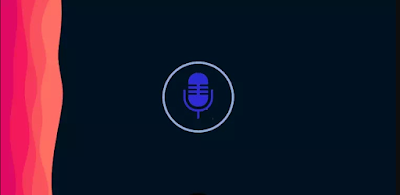
Post a Comment